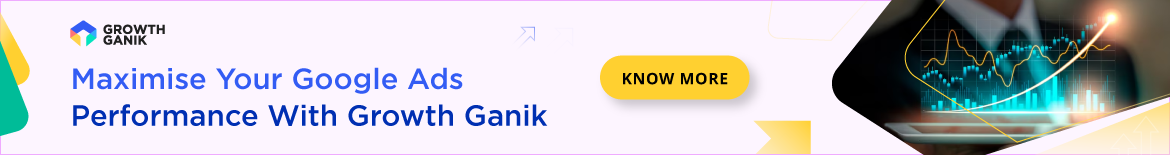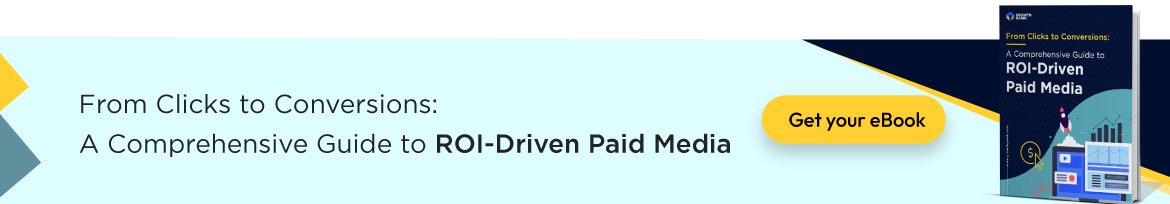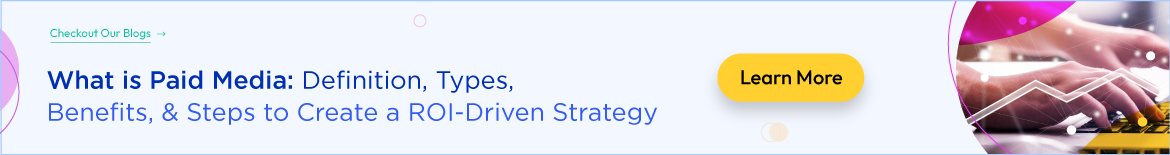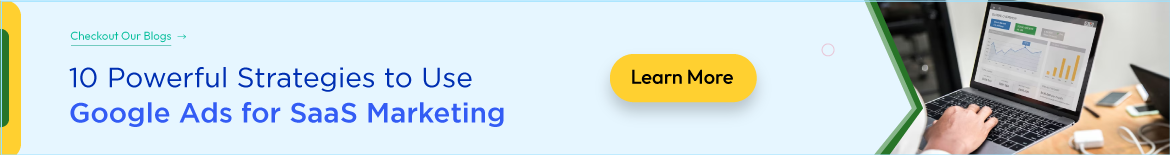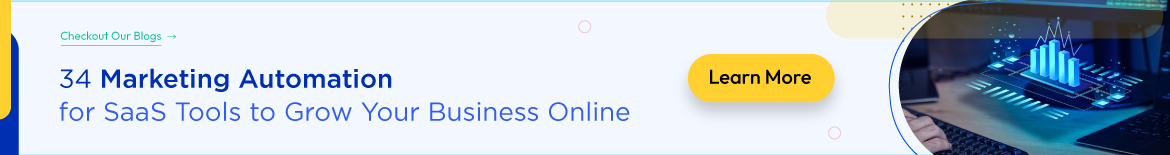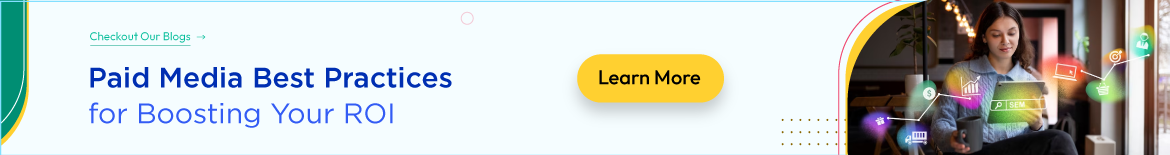Every single day, over a whopping 8.5 billion searches are conducted on Google!
That’s right, billions of individuals are actively seeking information, products, and services, all within the vast ecosystem of the world’s most popular search engine.
However, the challenge is to position your business front and centre, when potential customers search for products/services similar to what you offer.
This is where Google Ads come into play – an online advertising platform that puts your brand directly in the path of potential customers at the very moment they’re expressing interest in your offerings.
Whether it’s an established organisation or a startup taking its first steps, Google Ads presents a game-changing opportunity to reach target audiences, boost conversions, and accelerate revenue.
In this comprehensive blog, we will explore what is Google ads, providing insights into the various types of Google Ads that can be strategically utilised to maximise your PPC returns.
Let’s dive in:
2. What is Google Ads?
Google Ads, formerly known as Google AdWords, is Google’s advertising platform that allows businesses to create and manage ads that appear on its search engine and other properties.
This powerful platform operates on a pay-per-click model, where advertisers bid on keywords and only pay when users click on their paid media ads. Google Ads offers a wide range of targeting options, including specific keywords, demographics, interests, and more, enabling advertisers to reach their desired audience precisely.
Let’s delve into the most prevalent types of Google Ads.
2.1 Common Types of Google Ads
Here are different types of Google Ads and how you can use them to advertise your business –
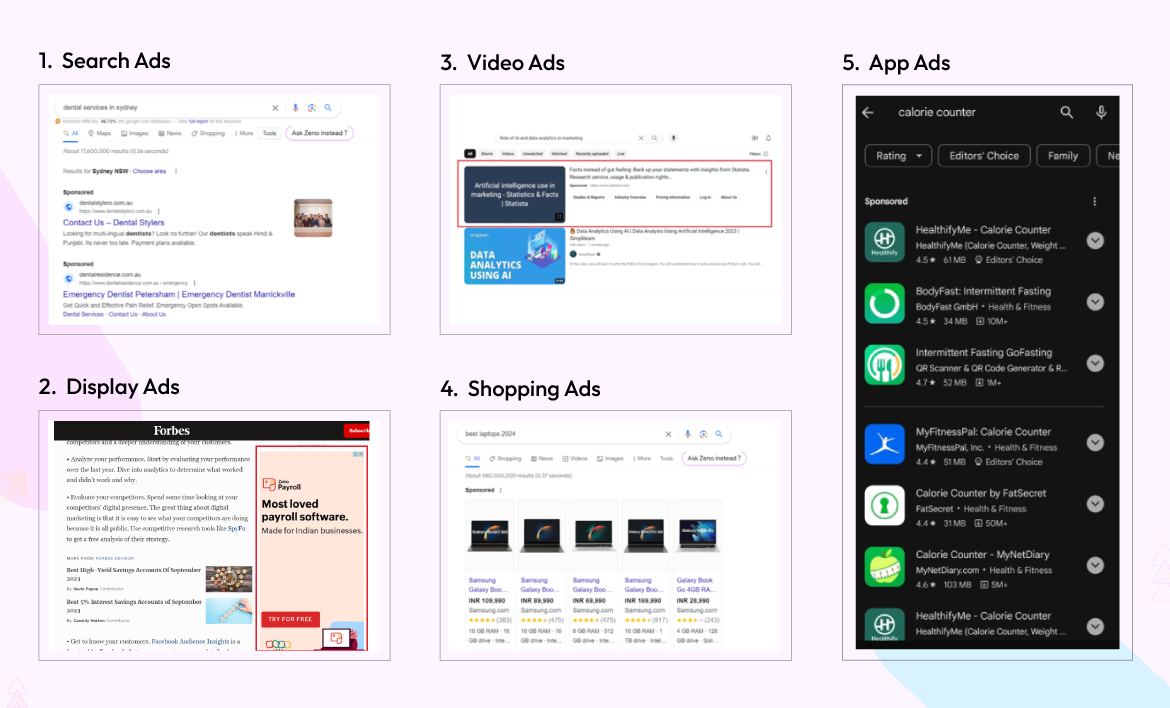
1. Search Ads
Search ads are the most conventional type of Google Ads. This ad appears at the top of Google’s search results when users enter relevant queries. These text-based ads are triggered by specific keywords and are an effective way to capture users who are actively searching for products or services similar to your business.
2. Display Ads
Google’s display network consists of millions of websites, blogs, and apps where advertisers can display visual ads to their target audience. Display ads can take the form of static images, animated graphics, or even video content, allowing for creative and visually engaging advertising.
3. Video Ads
Google’s video ads are displayed on YouTube and across the web, allowing businesses to deliver targeted video content to their desired audience. Video ads can take the form of skippable or non-skippable ads, bumper ads, or even interactive ads, thus capturing user attention and conveying brand messaging effectively.
4. Shopping Ads
For e-commerce businesses, shopping ads offer a powerful opportunity to showcase product listings directly within Google’s search results. These visually rich ads display product images, prices, and store information, capturing the attention of users who are actively looking to make a purchase.
5. App Ads
Google Ads allows app advertisers or app owners the ability to promote their mobile applications across Google’s network. App ads can appear within search results, on the display network, or even within other apps, allowing businesses to reach users who are likely to be interested in downloading their app.
Now that we have learned about the different kinds of Google ads, let’s look at their advantages.
3. Benefits of Google Ads for Businesses
According to Demand Sage, “a staggering 80% of global businesses utilise Google Ads for their PPC campaigns,” highlighting the immense importance of Google Ads in the internet marketing space.
Here are the benefits that make Google Ads widely popular approach-
- Facilitates Precise Targeting of Ads to Prospective Audience
One of the most compelling advantages of Google Ads is that it enables businesses to target ads to a specific audience precisely. With options to target based on demographics, interests, and search behaviour, brands can ensure that their ads are reaching the most relevant potential customers. This helps businesses maximise their chances of converting the traffic into high-quality leads.
- Provides Control Over the Advertising Budget
Google Ads gives businesses complete control over their advertising budget. Whether setting a daily/monthly budget or adjusting bids for specific keywords, advertisers have the flexibility to prevent overspending. Moreover, they can also fine-tune bids based on device type, location, and audience demographics. As a result, companies can tailor their campaigns according to their financial goals.
- Improves CTR and Ad Rank Through Ad Extensions
Google Ads offers a range of ad extensions that can significantly enhance the visibility and performance of ads. From site link extensions to callout extensions, these additional ad elements provide valuable information to potential customers and improve the overall ad experience. Moreover, by incorporating ad extensions, businesses can boost their ad rank and click-through rates, ultimately driving more conversions and sales.
- Allows to Schedule Ads for Specific Times and Days
Another powerful feature of Google Ads is the ability to schedule ads for specific times and days. This enables businesses to reach their target audience at opportune moments, aligning with peak traffic periods or specific customer behaviours. By strategically scheduling ads, organisations can maximise their ad exposure and increase the likelihood of engaging with potential customers.
- Helps Engage Potential Customers Through Retargeting
Retargeting, also known as remarketing, aims to engage potential customers who have previously interacted with your website or shown interest in your products or services. Through Google Ads, businesses can target these individuals with tailored ads, personalised messages, and offers to remind them of their interests and encourage them to take the desired action.
- Streamlines Ad Management with User-Friendly Interface
Google Ads intuitive features make it easy for businesses to set up their ad campaign, bid on the right keywords and target specific audiences without requiring extensive technical knowledge. The platform also provides a wide range of options to manage campaigns effectively, allowing businesses to monitor their performance, make real-time adjustments, and optimise ads for maximum impact.
- Enables to Track KPIs & Measure ROI
One of the most valuable aspects of Google Ads is it allows marketers to track KPIs and measure marketing ROI with precision. This way, businesses can monitor and analyse important metrics such as website conversions, purchases, sign-ups, downloads, and more. Thus, businesses can understand which ads and keywords are driving the most valuable actions, allowing them to optimise their campaigns strategically.
Now that we have looked at the benefits of Google ads, let’s move on to learn how you can begin using it.
4. How to Get Started with Google Ads?
Here is a step-by-step guide on how to set up your Google Ads campaign:
Step 1: Set Up Your Google Ads Account
Setting up a Google Ads account is a straightforward process that begins with signing up for an account using your Google account credentials. Once logged in, you can create your first campaign by selecting the campaign type, campaign name, and choosing the specific goal you want to achieve with your ads. After creating your campaign, you must set up your ad groups and keywords.
Step 2: Determine Your Budget
Google Ads offers various bidding strategies, such as cost-per-click (CPC), cost-per-acquisition (CPA), and cost-per-thousand-impressions (CPM), allowing you to choose the approach that best aligns with your budget and objectives. It’s essential to set a daily budget that reflects the amount you’re comfortable spending each day on your campaigns.
Step 3: Select Your Target Audience
This includes defining your target audience based on factors like gender, age, demographics, interests, and more. Next, with Google Ads, you get robust targeting options that enable you to reach the most relevant users who are likely to be interested in your products or services. Additionally, marketers can also leverage re-marketing options to re-engage users who have previously interacted with business.
Step 4: Choose Suitable Ad Format
Google Ads offers a diverse range of ad formats that cater to different advertising goals and creative preferences. From text ads and image ads to responsive ads and video ads, each format presents unique opportunities to capture the attention of your target audience and drive engagement. You can choose the right ad format based on the type of ad you wish to run.
Step 5: Create Ad Campaigns
With your account set up, budget determined, and ad format selected, it’s time to create your ad campaigns. This includes crafting compelling ad copies that are tailored to the needs of your target audience and convey a clear value proposition. Moreover, you can structure your account by creating campaigns based on different objectives, such as brand awareness or lead generation.
Step 6: Monitor and Optimise
The last step involves tracking key performance metrics, such as click-through rate, conversion rate, and return on ad spend. By monitoring campaign performance, businesses can gain insights into the effectiveness of their campaigns. Following that, they can adjust bidding strategies, refine ad copies, add negative keywords, and test different ad variations to optimise for maximum impact.
The above-mentioned steps can help you set up a structured Google Ads account. Now, let’s have a look at ways to improve the efficiency of your campaign:
5. Best Practices for Maximising Google Ads Efficiency
Here’s list of best practices that you can follow to enhance the efficiency of your Google Ads:
5.1 Establish Clear Objectives
The first step is to establish clear objectives for your advertising campaigns. Whether your goal is to drive website traffic, increase brand awareness, or boost sales, defining specific and measurable objectives will guide your ad strategy and help you evaluate the success of your campaigns. For instance, if your primary objective is to increase website traffic, Search Ads can be a powerful tool for capturing potential customers actively searching for products or services related to your business.
5.2 Use Broad Match Keywords
By incorporating broad match keywords, you allow Google to display your ads for a wide range of search queries related to your keywords, including variations, synonyms, and relevant phrases. This enables you gather valuable data on the search terms that resonate with your audience. However, it’s important to complement broad match keywords with a comprehensive negative keyword strategy to filter out irrelevant searches and ensure your ads are displayed to the most relevant audience.
5.3 Regularly Optimise Your Keywords
Keyword optimisation is essential for maintaining the performance of your Google Ads campaigns. It enables you to identify potential areas for improvement, refine keyword selection, bidding strategy, and ad targeting to align with the evolving preferences of your audience. You can also utilise keyword research tools and analytics data to identify keyword matches, such as exact match, phrase match, and broad match modifier. This allow you to have precise control over when and how your ads are triggered.
5.4 Leverage Google’s Automated Solutions
Google offers a suite of automated solutions, and real-time data to optimise ad performance and drive meaningful results. Smart Bidding, powered by advanced algorithms, enables you automate the bidding process based on specific campaign goals. Additionally, Responsive Search Ads and Dynamic Search Ads leverage dynamic content and ad formats to deliver personalised and relevant ad experiences to your audience. These automated solutions help to tailor ad content marketing strategy in real-time.
5.5 Enhance Targeting with First-Party Data
By integrating first-party data (Information collected through website interactions, purchase history, etc) into your Google Ads strategy, you can create specific audience segments. Accordingly, you can tailor ad messaging to specific customer segments, and deliver personalised ad experiences that resonate with individual preferences. This increases the relevance and impact of your ad campaigns, ultimately driving higher engagement and conversions.
5.6 Develop Compelling Ad Copies
The compelling ad copies play a pivotal role in capturing the attention of your audience and driving engagement. When creating ad copies, it’s imperative to align the messaging with the user’s search query and highlight the USP of your products or services. You must also incorporate ad extensions, such as site links, callouts, and structured snippets, to enhance the visibility and context of your ads. Furthermore, A/B testing different ad copy variations enables you to identify the most effective messaging formats for your audience.
5.7 Optimise Landing Pages
Employing persuasive and clear calls-to-action (CTAs), streamlining the user journey, and optimising page speed and mobile responsiveness are key elements of effective landing page optimisation. Additionally, conducting A/B testing to refine your landing page’s layout, content, and design empowers you to uncover insights and best practices that resonate with your audience. This not only enables you to provide a seamless user experience but also minimise bounce rates and drive conversions.
5.8 Remarket to Existing Customers
Google Ads offers robust remarketing capabilities with users who have previously interacted with your website, app, or other digital assets to re-engage and convert these prospects. By leveraging remarketing, you can deliver personalised ad experiences to users based on their past interactions and behaviours. You can also provide incentives, such as exclusive offers, loyalty rewards, or personalised recommendations, to enhance the effectiveness of your campaigns.
Now that we have delved into the intricacies of Google Ads, let us explore the value that a digital marketing agency brings for your business.
6. How can a Digital Marketing Agency Help?
Whether it’s conducting keyword research, A/B testing ad creatives, or implementing advanced targeting strategies, a marketing agency can provide the insights and support needed to maximise the impact of your Google Ads campaigns.
Growth Ganik is a full-stack digital marketing agency that can help you unlock the power of Google Ads for your business. Our expertise lies in campaign strategy and management, developing ad creatives, performing data analysis, and more. We can help you navigate the complexities of Google Ads and ensure that your advertising efforts yield optimal results for your business.
If you’re ready to harness the full potential of Google Ads, contact us today for a FREE 45-minute consultation.